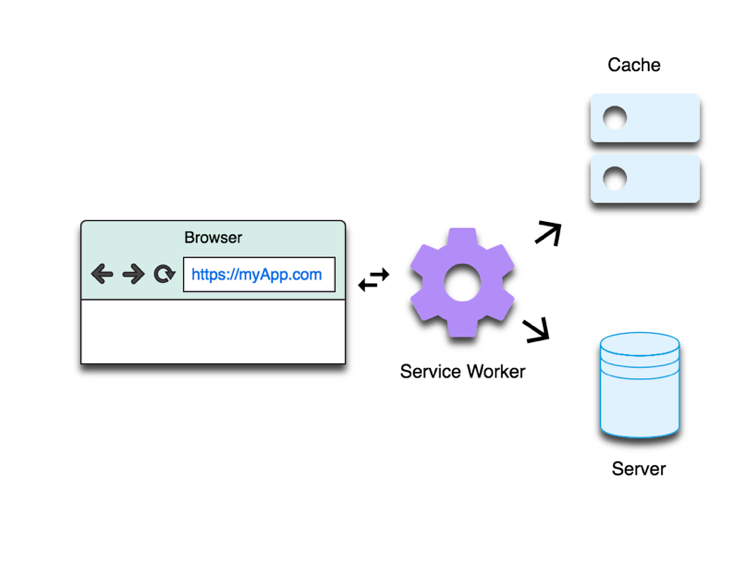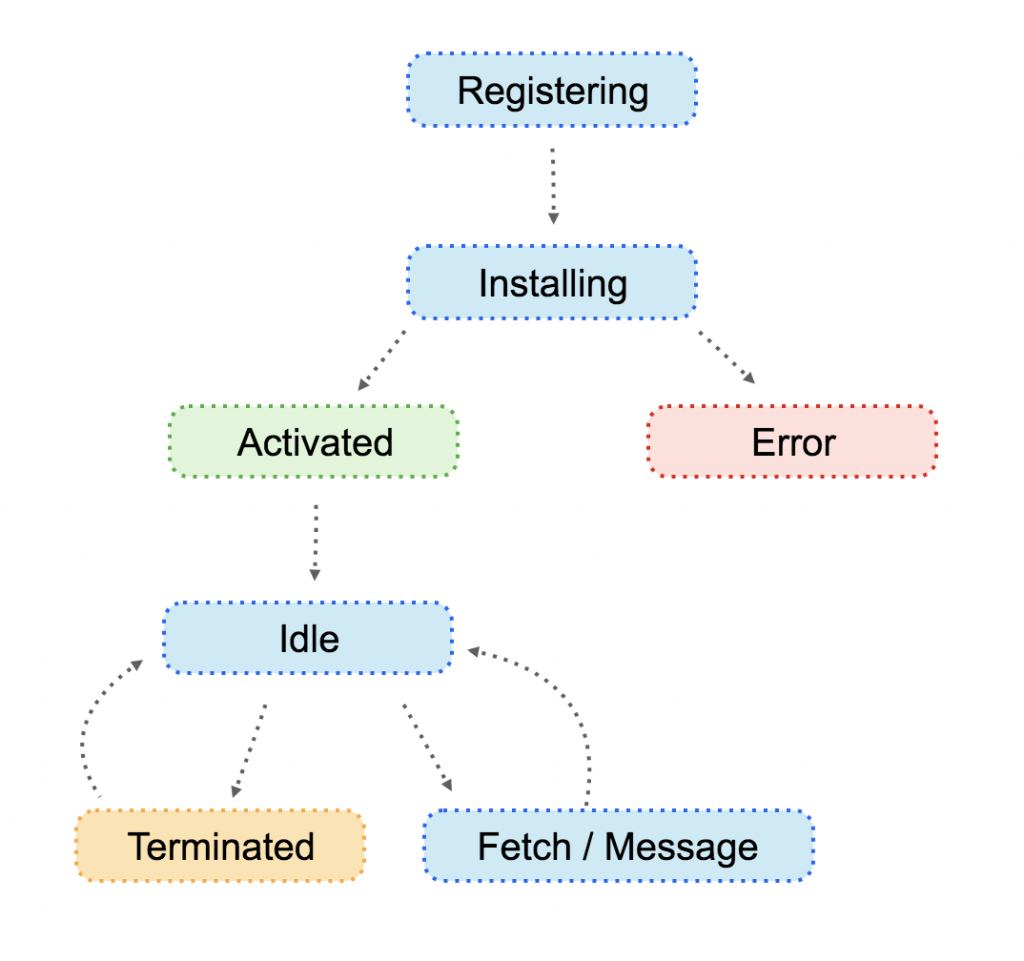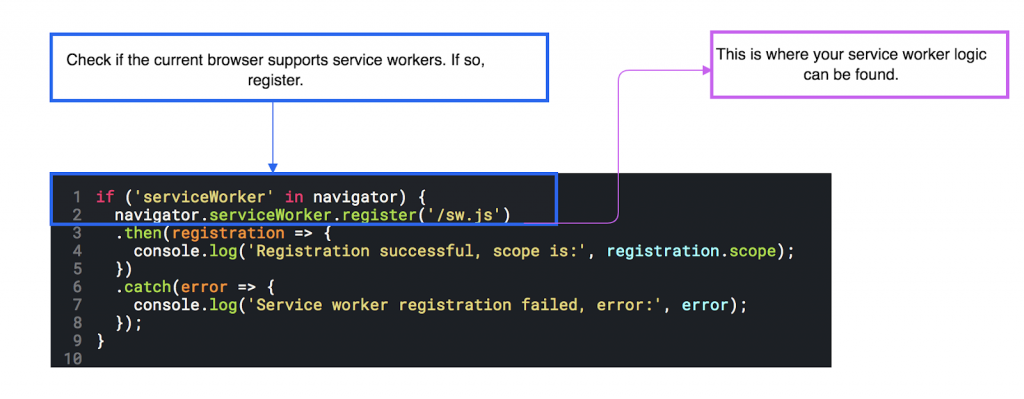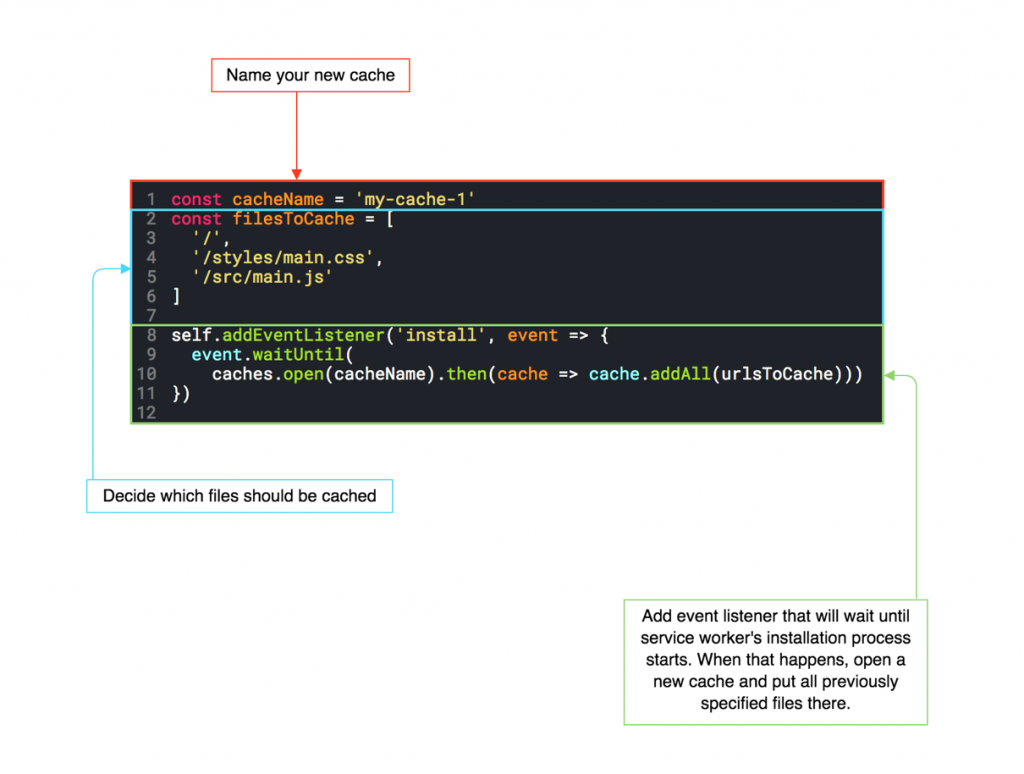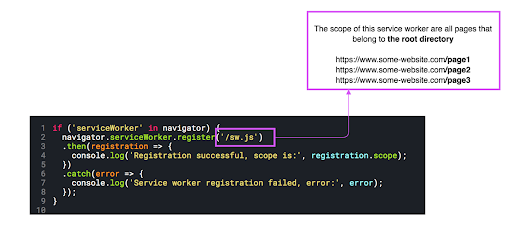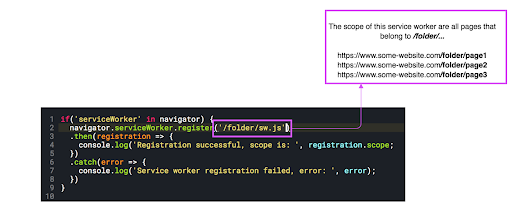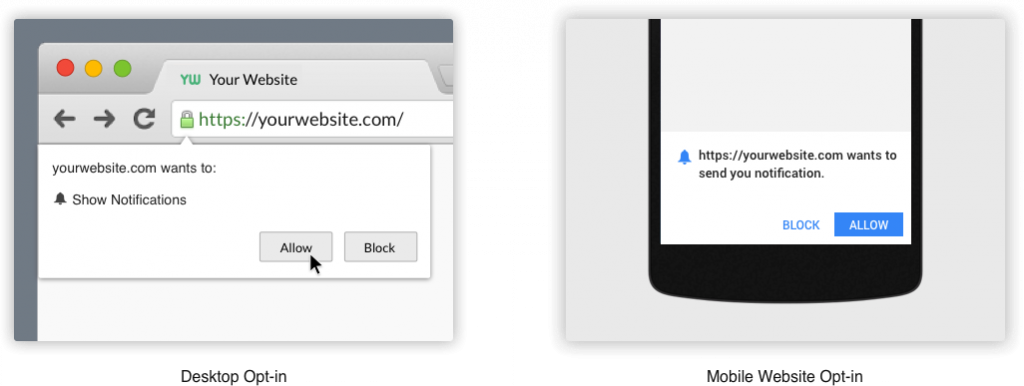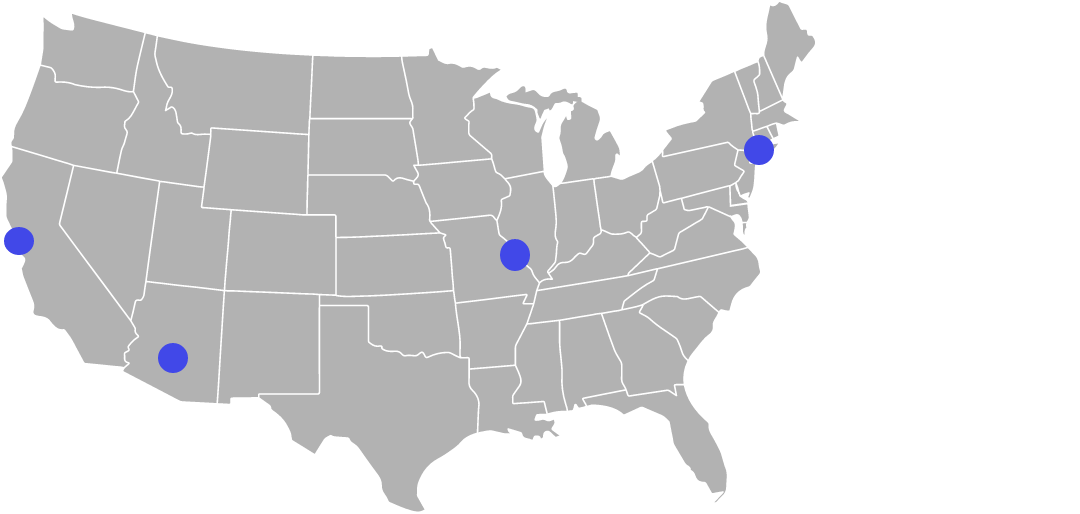This weekend I updated all of my systems to the latest and greatest macOS: Big Sur. Phones, tablets, desktops, and laptops all had the Apple white loading bar at the same time Saturday evening. My hopes were not that high. Honestly, I have fallen out of step with Apple in the last few years. As a former Apple consultant and Apple Kool-Aid drinker for most of my life, the shine has effectively worn off. I even *gasp* moved on to a Samsung phone … for a while.
I have come back around for various reasons, and this is the first major upgrade I have had to walk all of my devices through in a while so I was paying attention more than normal. What shocked me is the subtle move to Neumorphism throughout all my devices, and I have to say I love it!

Old Messages icon

Messages icon in Big Sur
For those of you who are unfamiliar with the term, Neumorphism is the step-child of Skeuomorphism. You know what skeuomorphism is: it’s the design methodology where you design something to look like a real-world object. This was popular in the early days of the web (and for the most part it was awful) and eventually settled down into music-based applications. Tons of 3D dials and amps that actually look and operate like amps. However, the rest of the design world moved on to a more Jony Ivy “flat design” look and feel:

What is cool about Neumorphism is that it combines the best features of both flat and Skeuomorphism. Items feel like they live in a 3D world, but the effect is created by small cues that essentially trick the eye into seeing form and structure where there is none. Colors and gradients are no longer in your face shouting for your attention but are used to create a look and feel that is ultra-modern yet soft, like something you want to touch.
I am a fan. As much as I loved the flat design of the post-iOS7 world, I am growing tired of it. I am looking for technology to start feeling like it is growing and changing, being unexpected. For the first time in many years, I am pleasantly surprised.