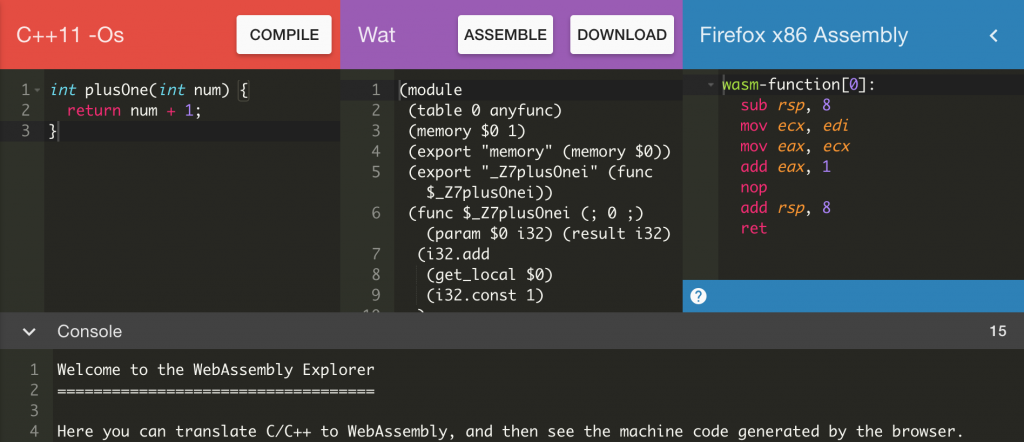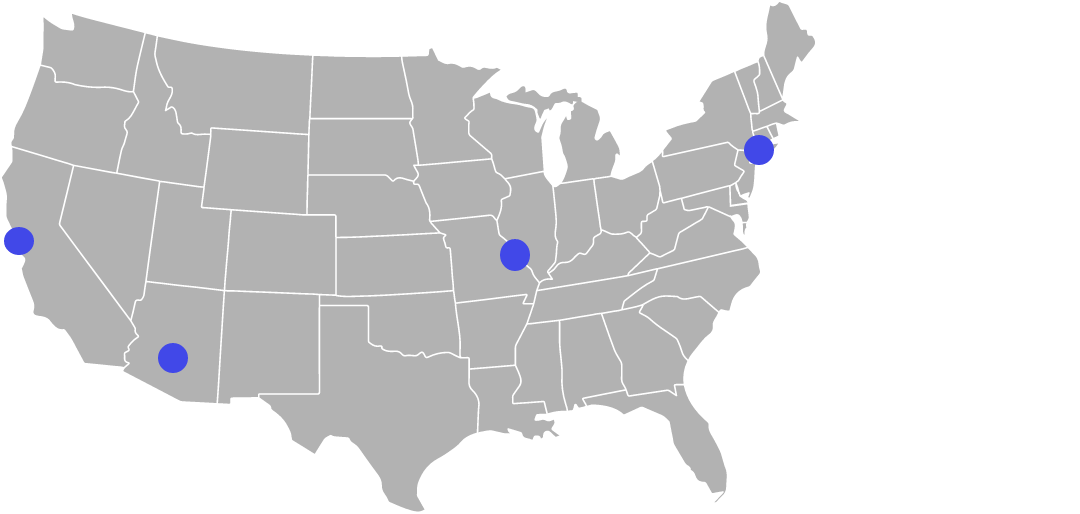Thriving vs Surviving
Are You Unleashing Your Team’s Potential? Or, are you an engineering Practice Lead or Manager who’s unconsciously capping your team’s potential? While there may be the odd diabolical leader who intents on deliberately holding his or her team back, I like to think that doing so is not the norm. Leaders of agile craftsmen want their teams to flourish and fly through each sprint. Doing so will require creating an environment and work culture that fosters improvement and unleashes a team’s potential.
With a new year and decade here upon us, the idea of making resolutions to catalyze changes isn’t new. It’s a centuries-old tradition that has begun to fall out of favor. Given that < 8% of us make it through the year, performance and motivation coaches suggest that we set goals for the year instead of resolutions. By setting a goal, we know which direction we’re headed for and it allows us to “slip back” or go off-course occasionally yet still track towards the goal unlike resolutions, which do not offer the same latitude.
Here at InRhythm, we’re looking forward to achieving continued success in 2020. With increased efforts to build and empower our 10x teams and to better enable our clients, we have set several key goals for the year ahead.
2020 Goals
- Continue to put our customers first and make every effort towards 100% customer satisfaction
- Foster a culture that truly embodies the Agile Manifesto
- Grow our footprint in new markets and industries
As the Practice Lead , I’m conscious of how well my team is performing and how the toll of being onsite at clients’ workspaces affects them. I’m also aware that I need to give the team space to work together on a sprint and to figure things out on their own. When they hit an obstacle or begin struggling with forward progress, that’s the time to jump in. Until then, leaders must encourage their teams to experiment and err, support them, and back them when the choices they’ve made may not be the ones anticipated by their employer but they’re exactly the right ones needed for the client.
In addition to giving your team some latitude and space so that they can creatively solve problems without you helicoptering over them, you also need to think about giving them recognition. Of course, nobody wants to celebrate repeated failure, but, if a software developer made an informed decision to try to do something in a new way and everyone could extract lessons learned from that effort, then s/he/they should be celebrated for making a bold move and trying to do something different. It should go without saying that the successes also need to be celebrated. Recognition motivates teams to try harder.
Efforts in the opposite direction will have – no surprise – the opposite effect. For example, a lack of recognition for doing well or finger-pointing when there is an error will demotivate teams and start to put restraints on their ability (and desire) to flourish. Powering up 10x teams requires motivation and support so that members can dig deep and unlock their potential. Motivation should be a weekly or monthly focus and not reserved for the one day each year when companies formally recognize their employees, clients or management team.
Here at InRhythm, we’re encouraging more dialogue between members and practice leaders and added the role of a liaison designed to facilitate open and honest discussion. We’re creating a culture where it’s safe to respectfully voice an opinion and to try new things that could make a difference for our clients. It’s also about accountability. If a team member come forward and voices a concern or a need that does not get addressed with an effort towards closed-loop communication, that member’s potential becomes thwarted.
Have you made 2020 all about your team’s potential? Are you subconsciously thwarting it or actively boosting it? Be the practice leader that helps teams thrive – not just survive.