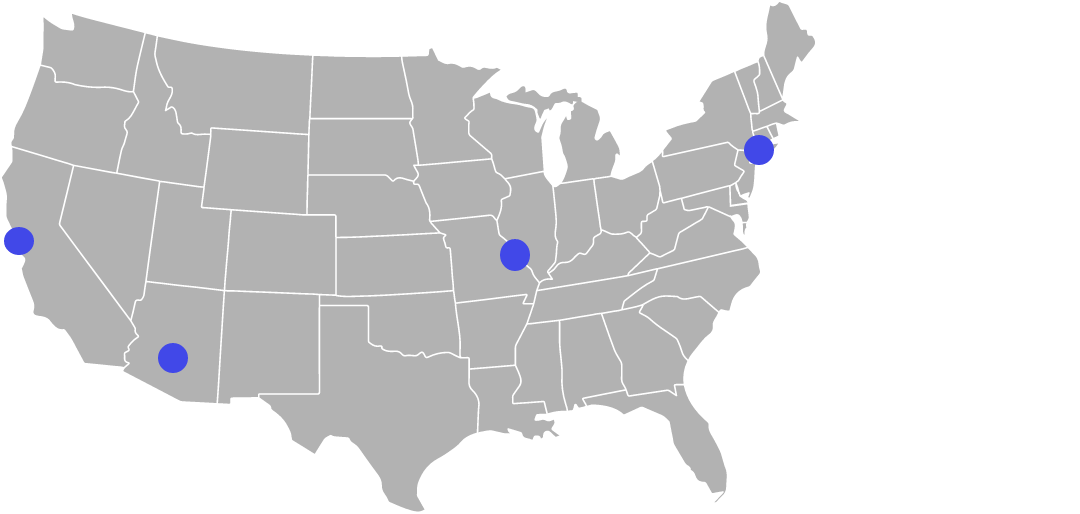I was invited to speak at Connect.JS down in Atlanta, GA on ES6 and React. While those videos will take a little bit of time to be released, here’s my rundown of my awesome experience in the Peach State.
Links:
- How to Learn – https://speakerdeck.com/
airportyh/how-to-learn - Dealing with JavaScript errors – https://twitter.com/
johnkpaul/status/ 655452473054904320 - Machina.js – http://machina-js.
org/ - Facebook Open Source at Scale – https://speakerdeck.com/
caabernathy/how-facebook-does- open-source-at-scale - ES6 features – https://twitter.com/
johnkpaul/status/ 655023787252056064
Written by John K. Paul