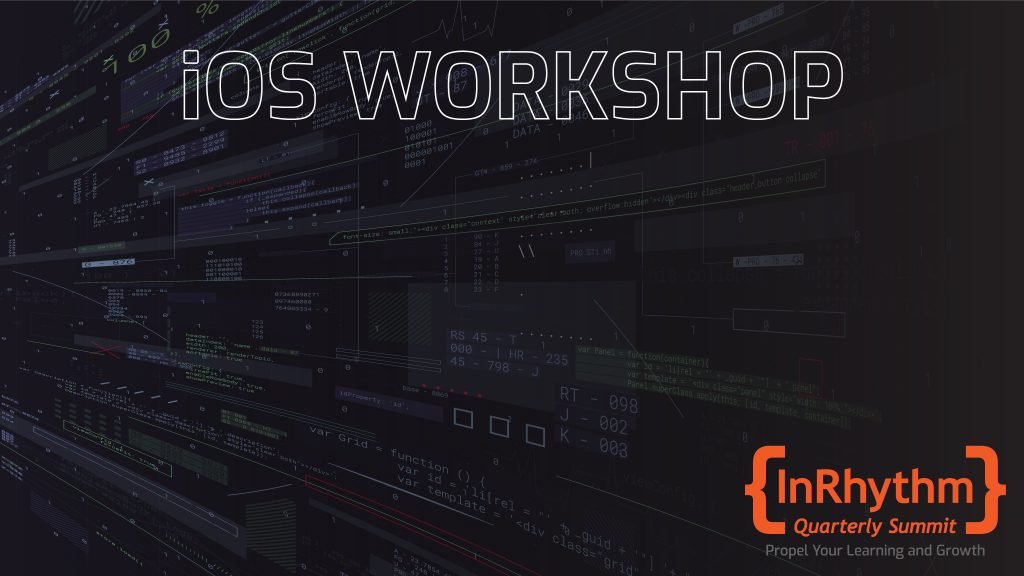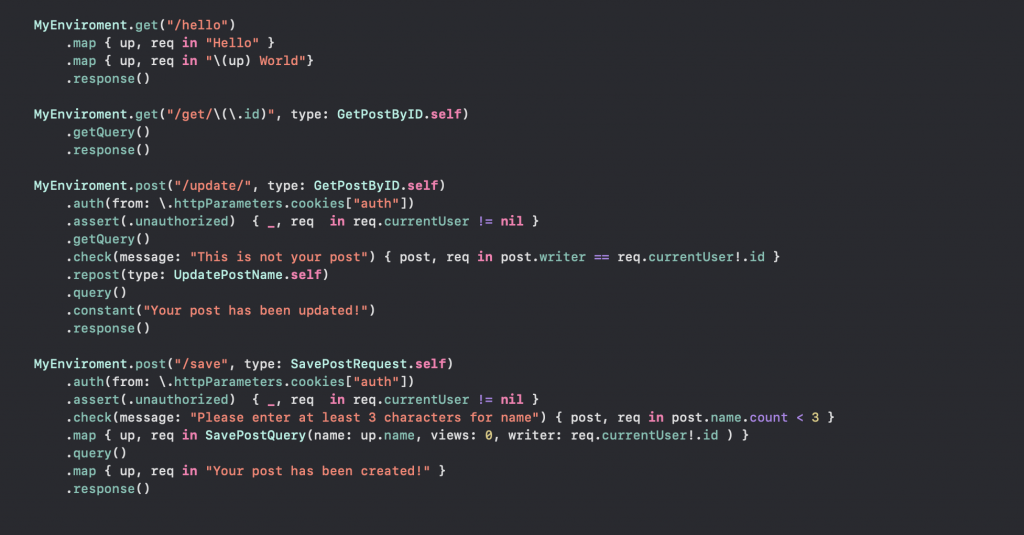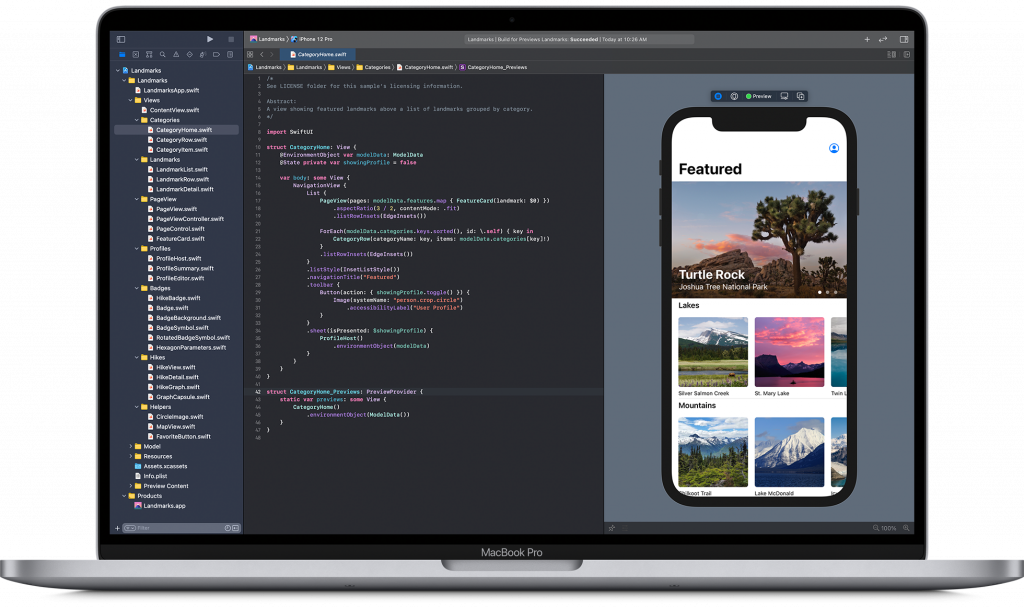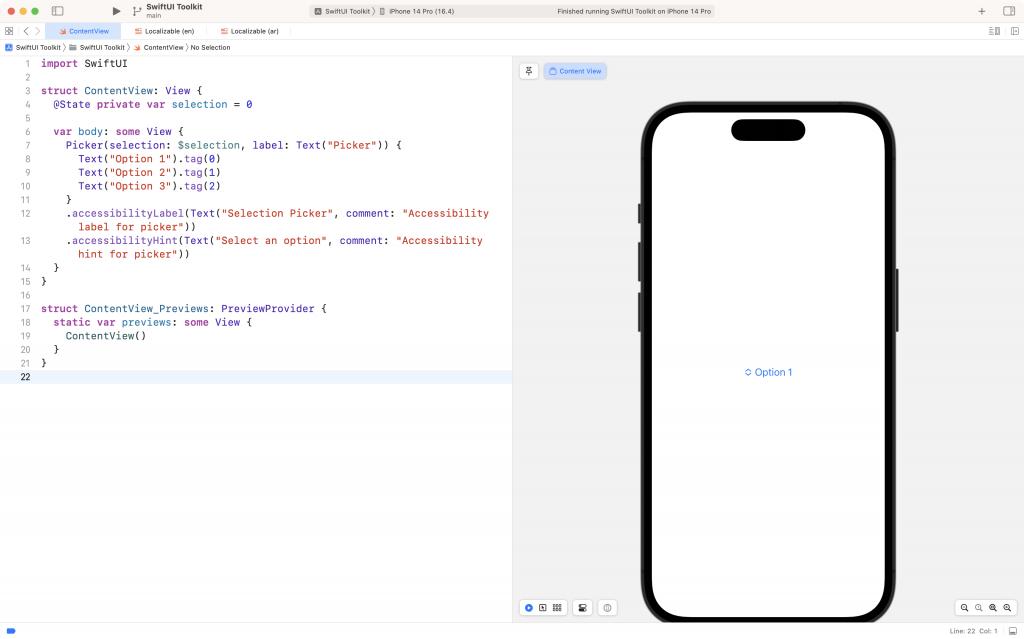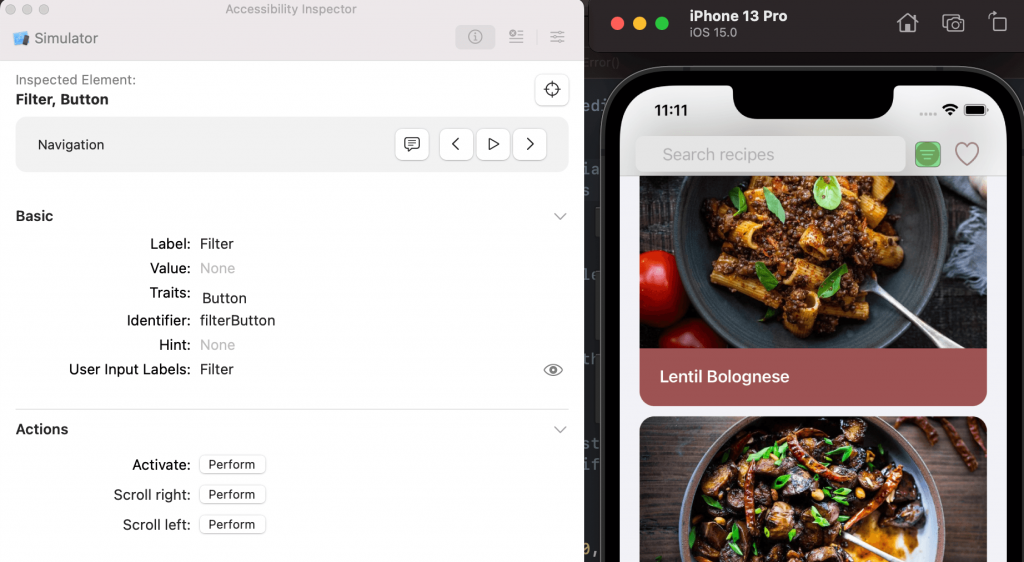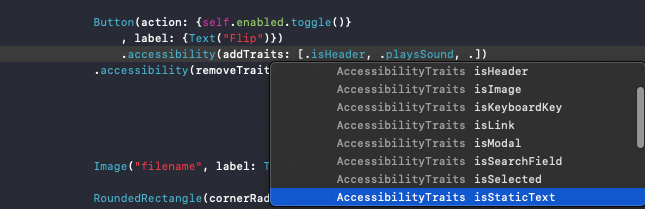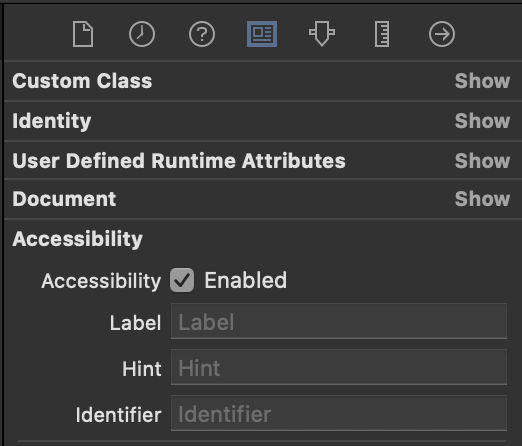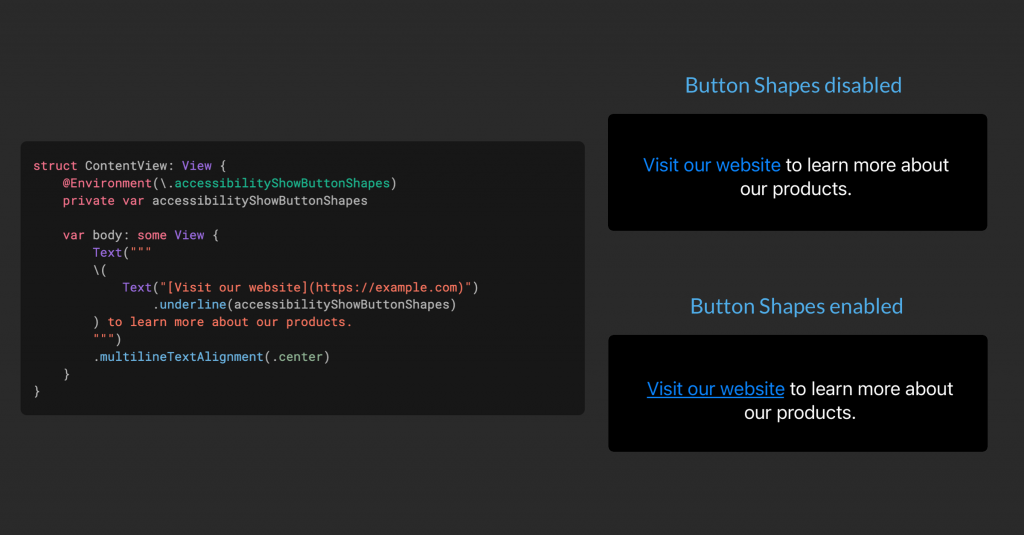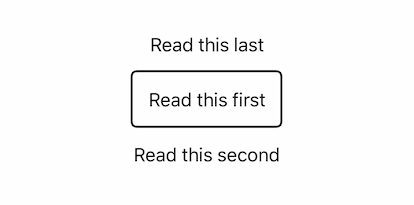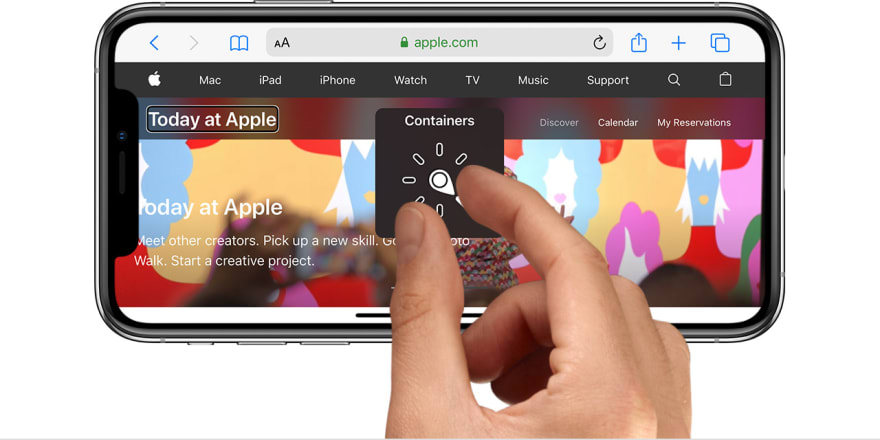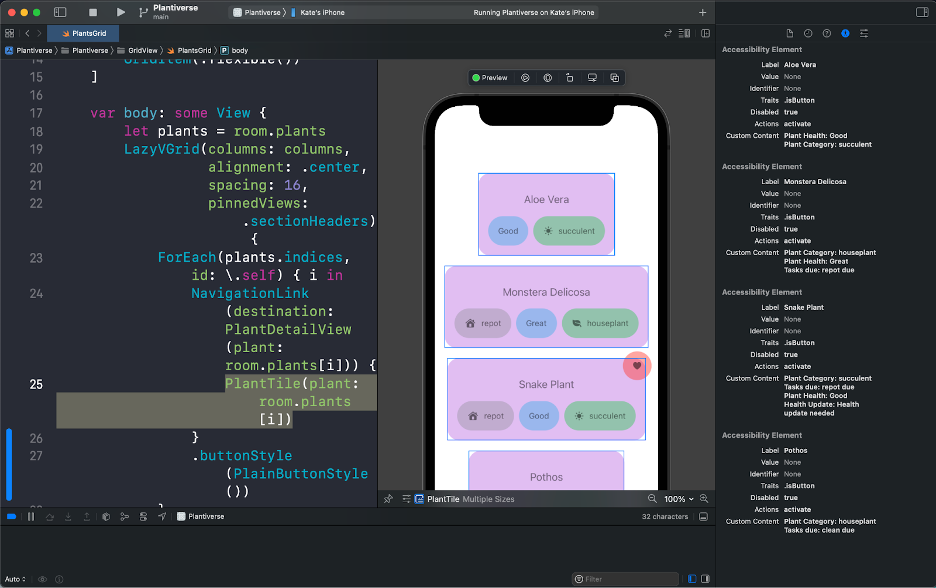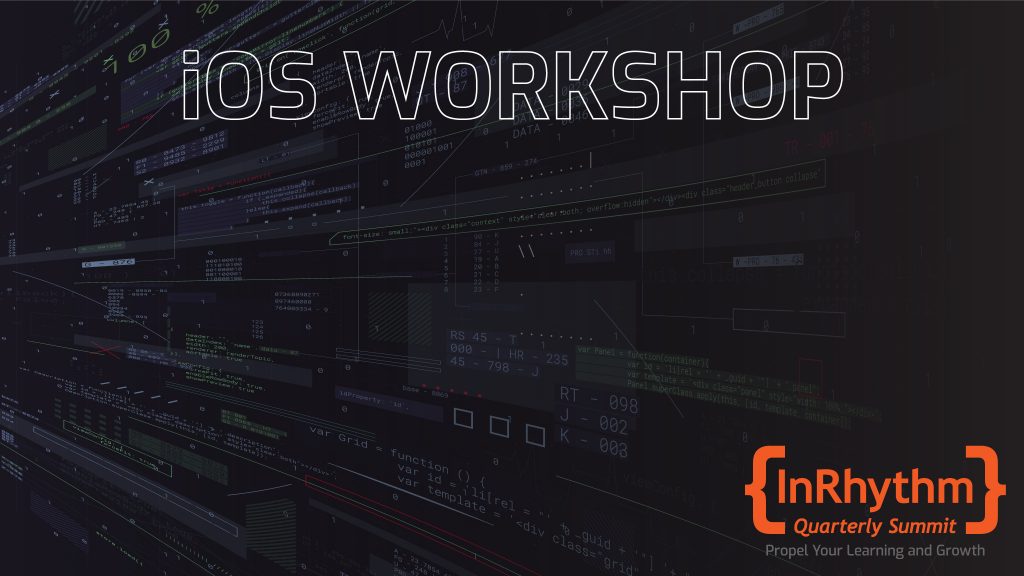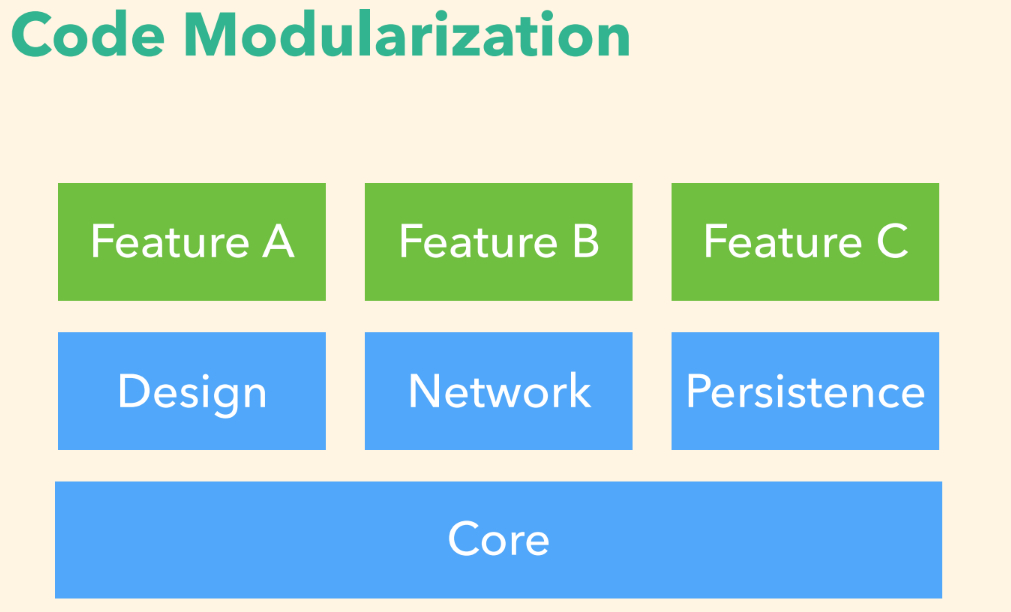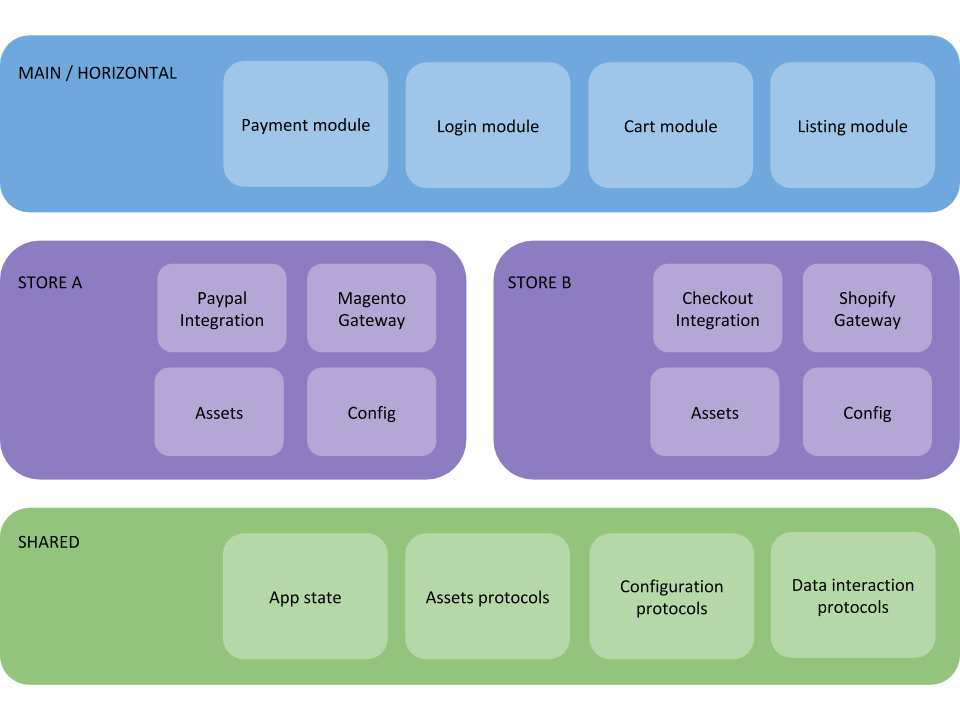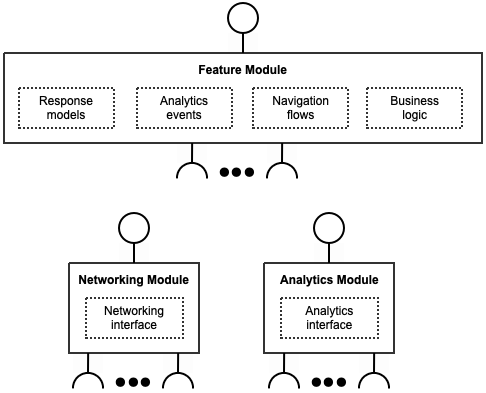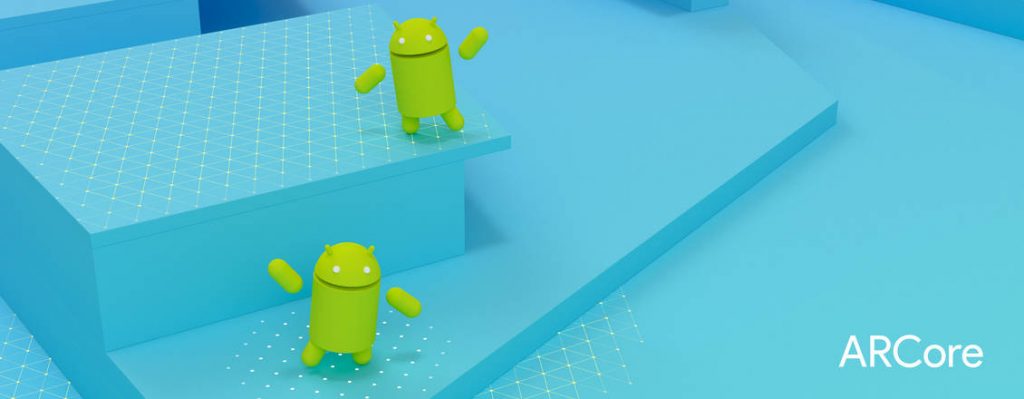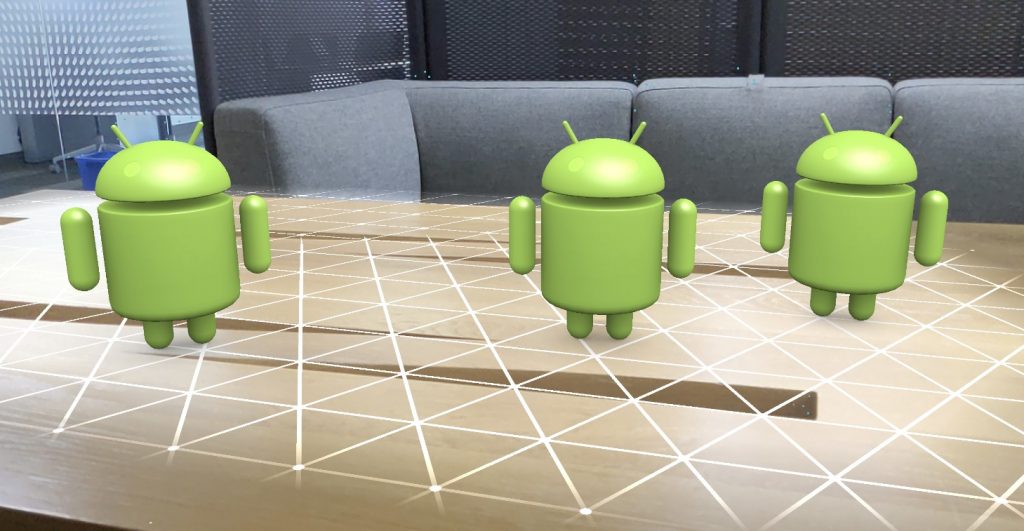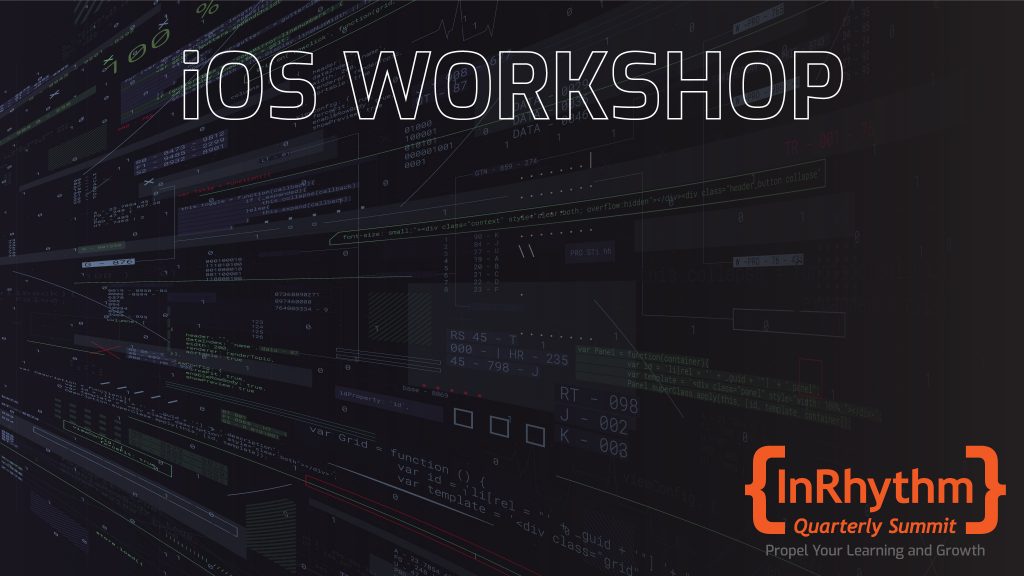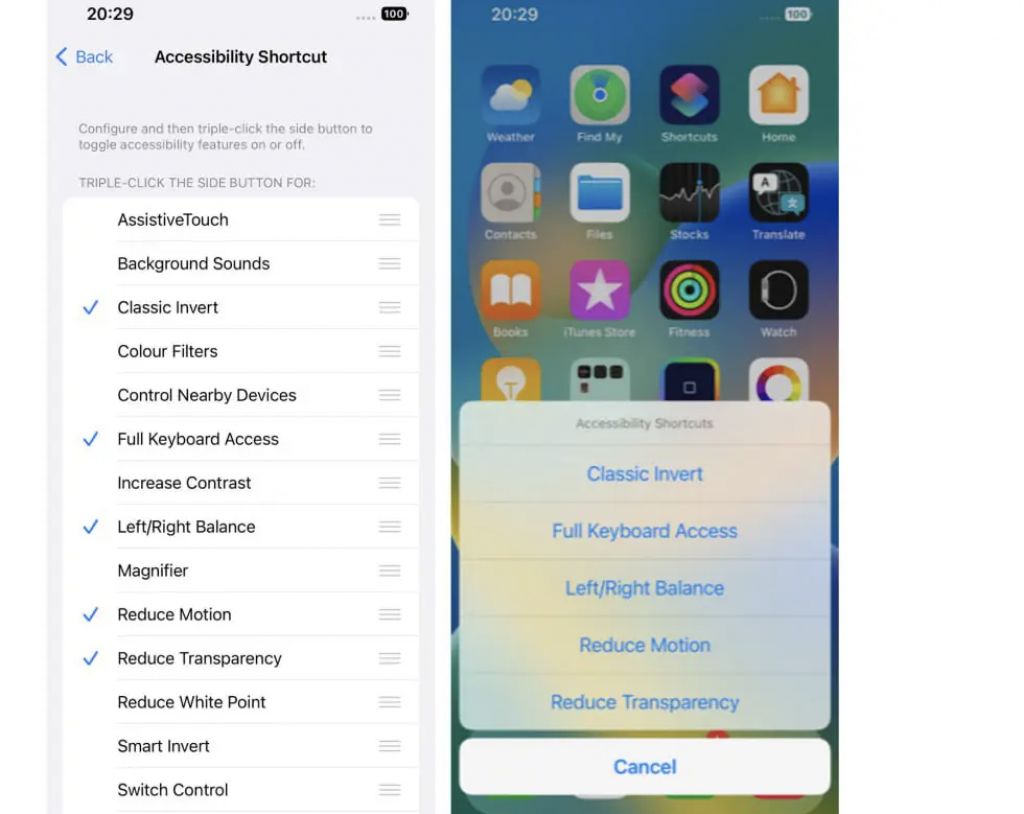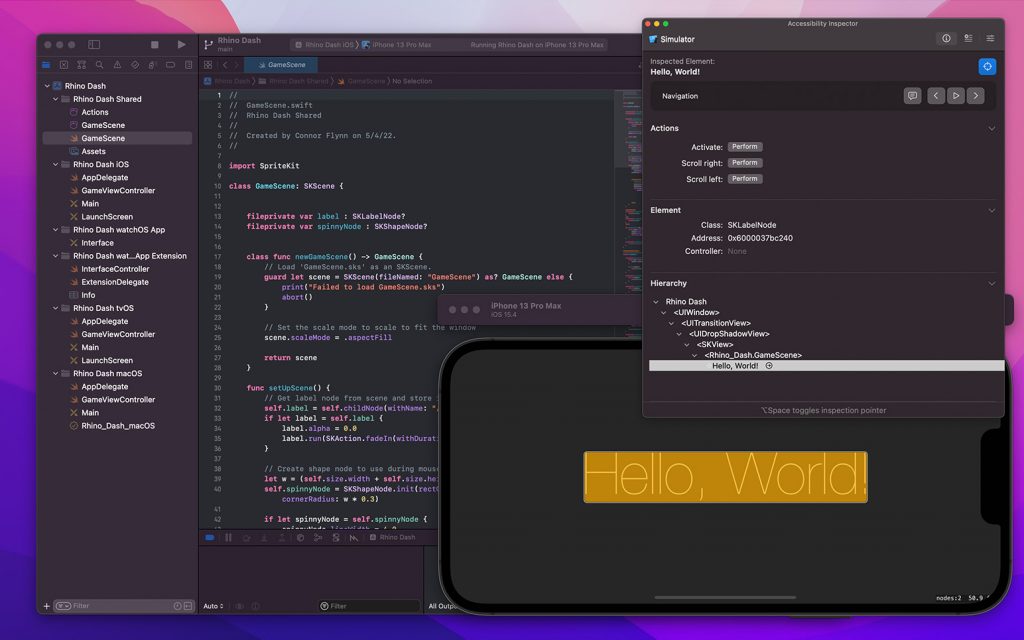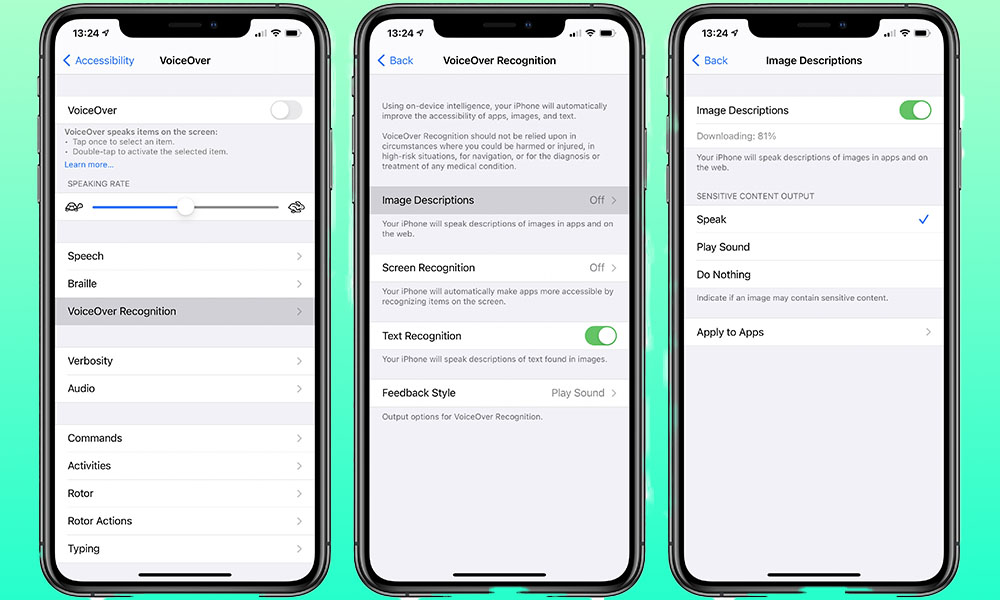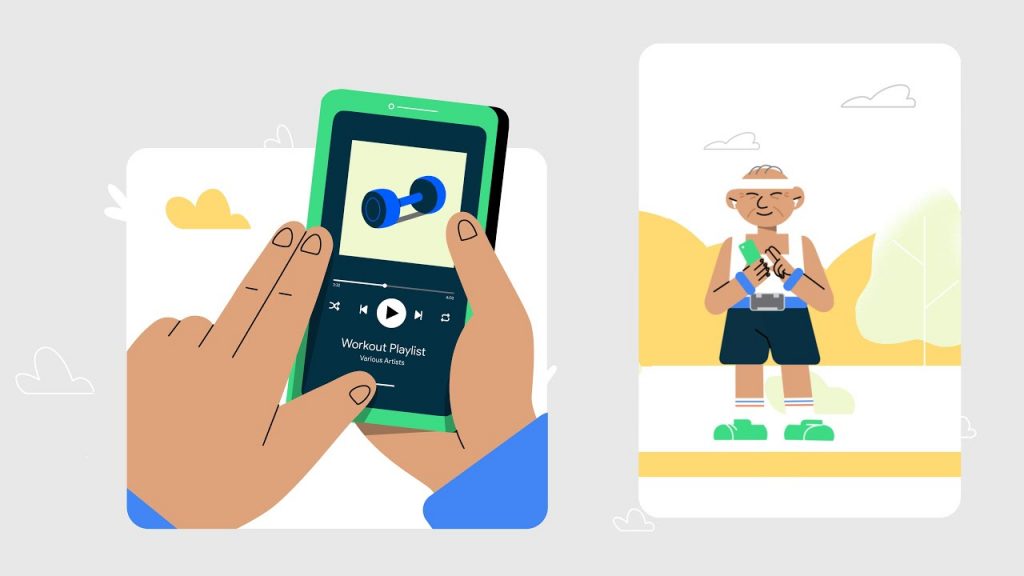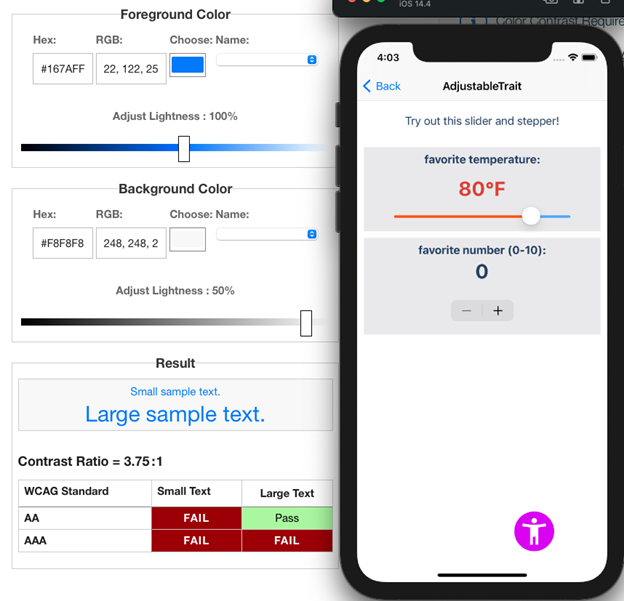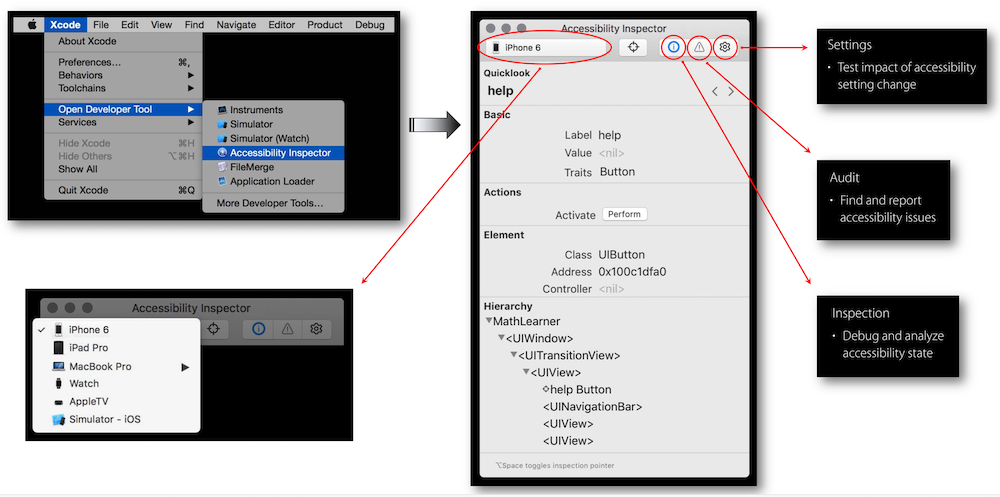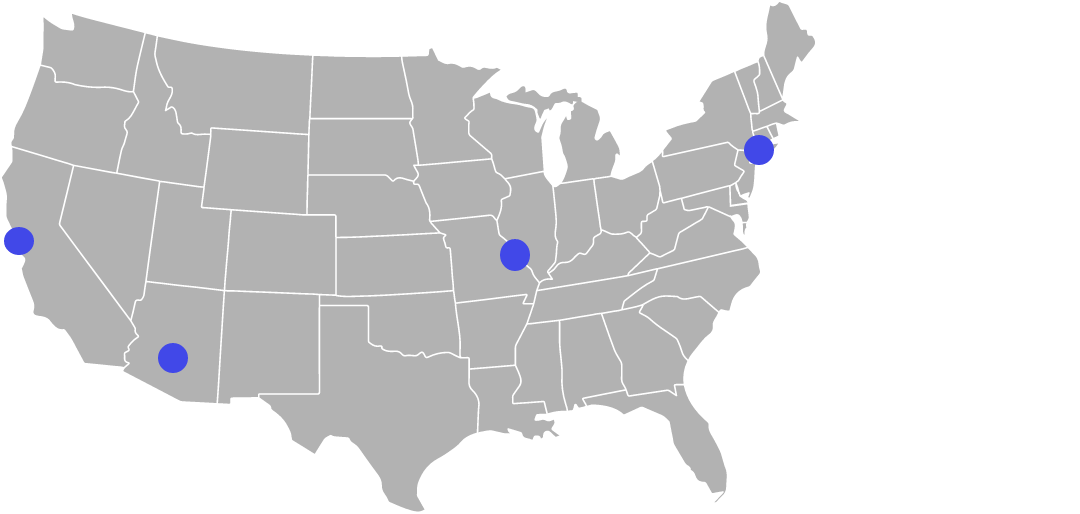Based on a Lightning Talk by: Tarun Saha, Senior Software Engineer @ InRhythm on November 2nd, 2023
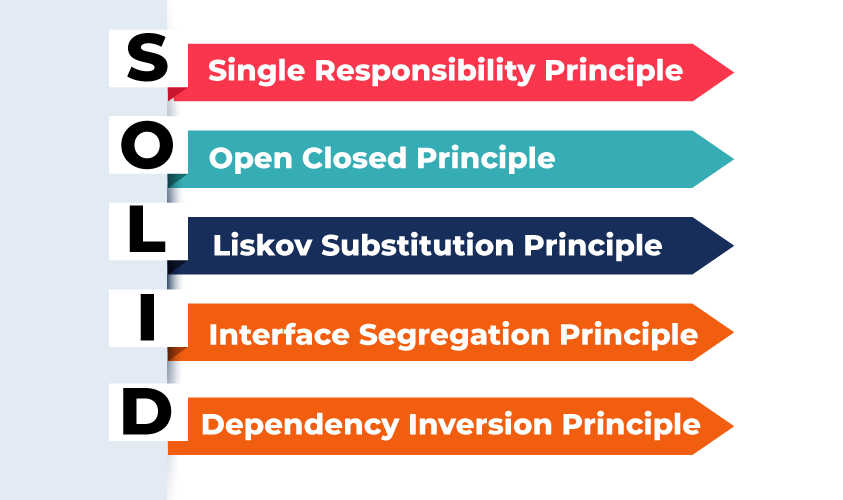
Overview
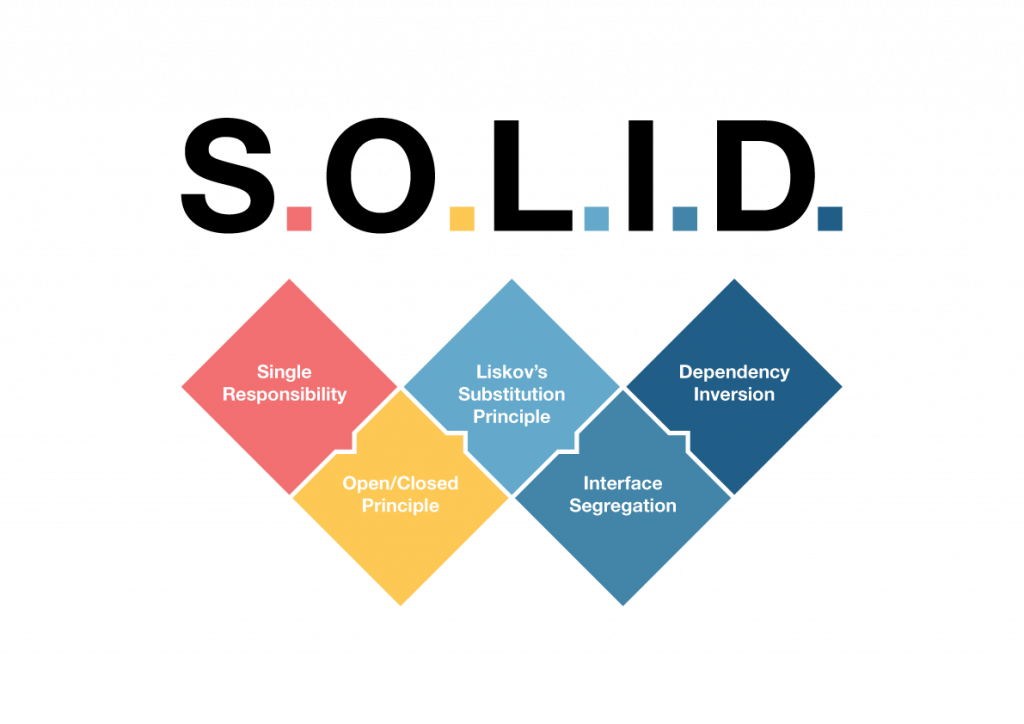
SOLID is an acronym that represents a set of five design principles for writing maintainable and scalable software. These principles, introduced by Robert C. Martin and widely adopted in object-oriented programming, serve as a guide to creating flexible and robust software architectures.
In this article, we will explore each SOLID principle in-depth, providing practical examples and insights into their application:
- Overview
- Single Responsibility Principle (SRP)
- Open/Closed Principle (OCP)
- Liskov Substitution Principle (LSP)
- Interface Segregation Principle (ISP)
- Dependency Inversion Principle (DIP)
- Closing Thoughts
Single Responsibility Principle (SRP)
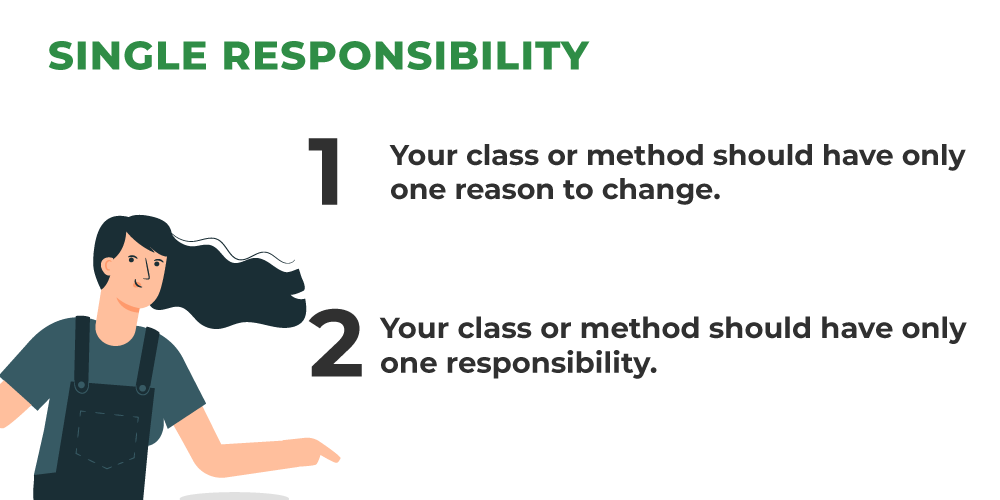
The Single Responsibility Principle states that a class should have only one reason to change, meaning it should have only one responsibility. When a class has multiple responsibilities, it becomes harder to maintain and modify.
Example:
In this example, the ‘Report’ class has two responsibilities: generating a report and saving it to a file. A better approach is to have separate classes for report generation and file saving.
Open/Closed Principle (OCP)
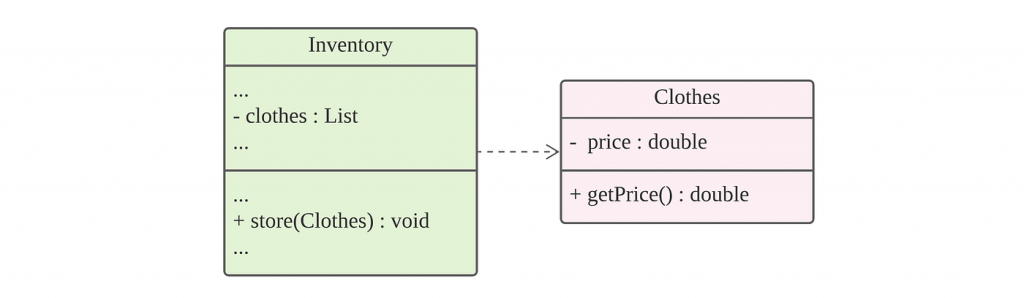
The Open/Closed Principle encourages software entities to be open for extension but closed for modification. This means that you should be able to extend the behavior of a module without modifying its source code.
Example:
To adhere to the OCP, we can introduce an abstraction for shapes and extend the ‘AreaCalculator’ for different shapes without modifying its existing code.
Liskov Substitution Principle (LSP)
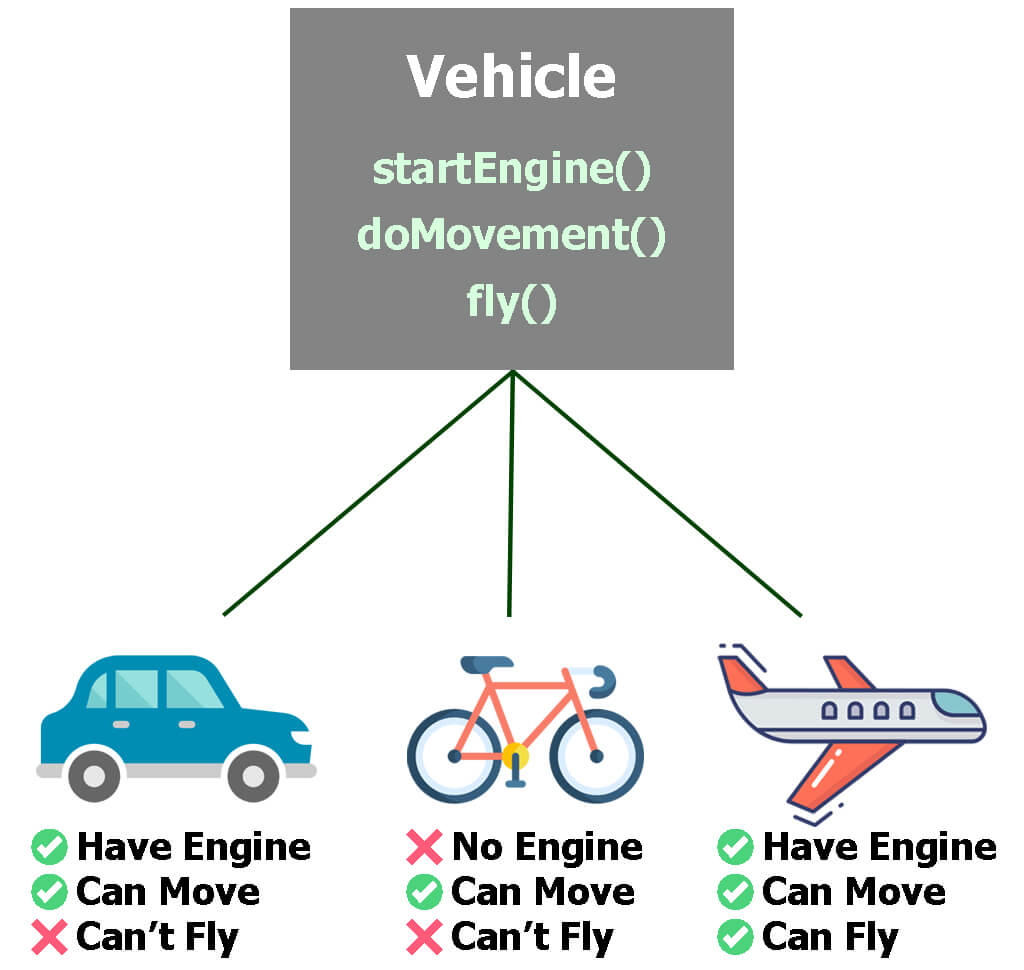
The Liskov Substitution Principle states that objects of a superclass should be replaceable with objects of a subclass without affecting the correctness of the program. In simpler terms, if a class is a subclass of another, it should behave in a way that is indistinguishable from the superclass.
Example:
In this example, the ‘Penguin’ class violates the LSP because it doesn’t behave like its superclass. A better approach might be to remove the ‘fly’ method from the ‘Bird’ superclass and create a separate ‘FlyingBird’ interface for birds that can fly.
Interface Segregation Principle (ISP)
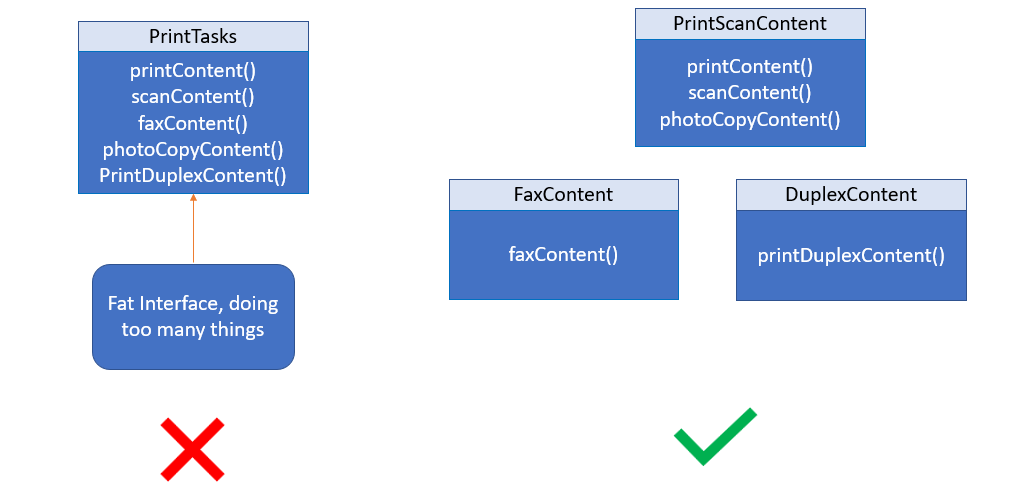
The Interface Segregation Principle suggests that a class should not be forced to implement interfaces it does not use. It’s better to have several small, specific interfaces rather than a large, all-encompassing one.
Example:
In the improved design, classes can implement only the interfaces that are relevant to them, avoiding the need to implement unnecessary methods.
Dependency Inversion Principle (DIP)
The Dependency Inversion Principle states that high-level modules should not depend on low-level modules, but both should depend on abstractions. Additionally, abstractions should not depend on details; details should depend on abstractions.
Example:
In this example, ‘Switch’ is tightly coupled to ‘LightBulb.’ With DIP, we can introduce an interface for devices and have ‘Switch’ depend on the abstraction.
Closing Thoughts

By understanding and applying the SOLID principles, software engineers can create maintainable, scalable, and flexible codebases. These principles guide the design process, encouraging developers to build systems that are modular, extensible, and easy to comprehend. Embracing SOLID principles leads to improved software quality and a more enjoyable development experience.